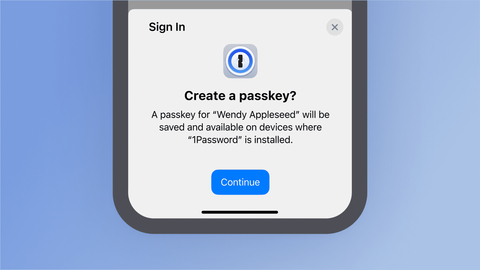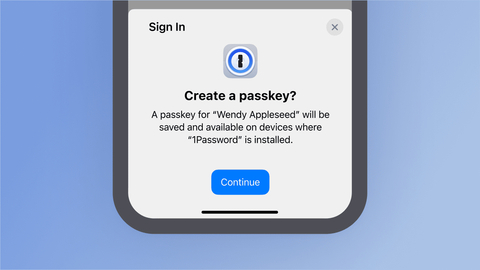TORONTO--(BUSINESS WIRE)--1Password, a leader in identity security, today announced the general availability of saving and signing in with passkeys directly from the 1Password mobile apps and browser extensions. 1Password customers can now create, manage, and sign in with passkeys on a growing number of websites and apps, providing cross-platform access on iOS 17 and Android 14, as well as all major web browsers on Mac, Windows, and Linux. Later this fall, 1Password will deliver the first end-to-end passkey experience across all platforms and devices, allowing customers to unlock their 1Password accounts with a passkey.
“Passkeys are the best form of passwordless authentication that balances security and convenience, and 1Password is committed to enabling all businesses and consumers to embrace them,” said Steve Won, chief product officer of 1Password. “With Google, TikTok, and GitHub turning on capabilities for passkeys this summer, billions of people around the world now have the opportunity to adopt this exciting technology. Being first to market with a fully passwordless experience represents our continued commitment to innovating simpler authentication with stronger security, and to create a safer digital future for everyone.”
Saving and signing in with passkeys functionality offers all 1Password customers the ability to:
- Manage and use passkeys via mobile apps and browser extensions: Create, store, and sign in to websites and apps with passkeys, as well as view, edit, move, and delete passkeys.
- Organize passkey credentials: Select which 1Password account and vault to save to, manage, and use passkey credentials from.
- Receive passkey alerts: Proactive passkey notifications through 1Password’s Watchtower feature will alert users when websites and apps enable passkey support, so they can easily update existing items and upgrade their online security hygiene.
- Securely share passkeys: Item sharing through 1Password enables passkey sharing among colleagues, family, and friends, including those who aren’t 1Password users.
- Customize business passkey policy: Business admins can choose their preferred passkey policy for their organization in 1Password's app usage section in the new policies page.
Passkeys are built to maximize productivity and also have security built in by default. By safeguarding user data and digital identities, passkeys reduce the attack surface and, ultimately, the potential of a breach. The percentage of users successfully authenticating through passkeys is four times higher than those authenticating with traditional passwords. On average, users also successfully sign in with passkeys two times faster than those signing in with passwords.
Launching in public beta this fall, 1Password customers will also begin unlocking 1Password with a passkey, offering best-in-class security paired with ease of use on every platform. Customers will be able to sign up on their mobile device of choice and add trusted devices for a cross-platform experience when signing in. Recovery codes will also be available in the event a user loses their device and cannot access their passkeys to sign into 1Password.
For more information, visit our website. To learn more about 1Password’s ongoing plans for passkey support, visit https://1password.com/product/passkeys. To see the websites, apps, and services currently offering passkey support, visit https://passkeys.directory.
About 1Password
Trusted by over 100,000 businesses and millions of consumers, 1Password offers industry-leading identity security solutions to reduce risk for companies and provide people with peace of mind. 1Password is on a mission to ease the tension between security and convenience, with solutions that enable powerful password management as well as the future of authentication with passkeys. Since our founding in 2005, 1Password has evolved from a beloved, award-winning password manager to an enterprise security leader serving customers like IBM, Slack, GitLab, Under Armour, and Intercom.