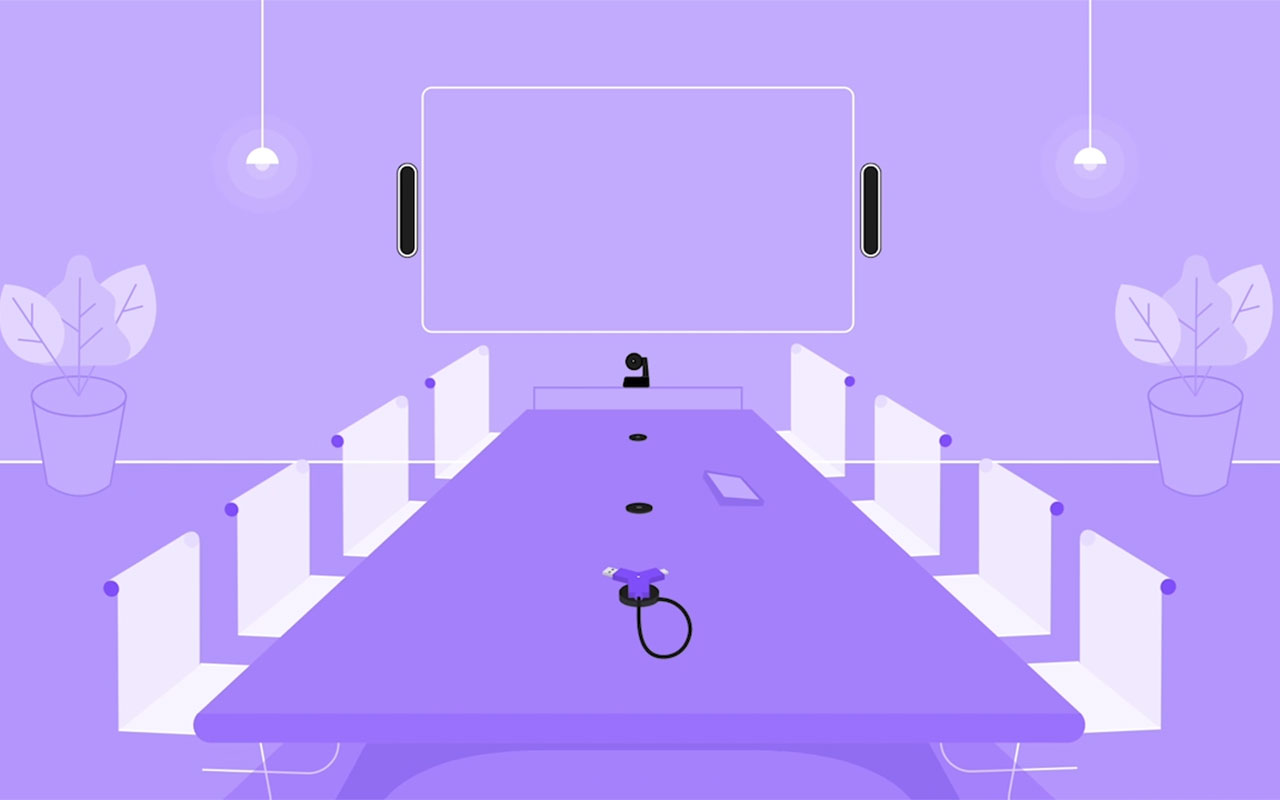NEWARK, Calif. & LAUSANNE, Switzerland--(BUSINESS WIRE)--Today, Logitech (SIX: LOGN) (NASDAQ: LOGI) introduced Logitech Swytch, an enhancement to Logitech room solutions, including Microsoft Teams Rooms and Zoom Rooms, enabling you to join meetings for other video conferencing systems from your laptop. Using a single USB connection, you can switch control of the camera, audio devices and display in meeting rooms to your laptop. Joining or hosting a video meeting on any platform with Logitech Swytch is now easier than ever.
“Most room solutions are great and have made strides in becoming easier to use, but it’s often difficult to join meetings with any video service you want,” said Scott Wharton, vice president and general manager of Logitech Video Collaboration. “For video to become ubiquitous, joining video calls with different platforms needs to become as easy as making a telephone call. With Swytch, we’re taking it a step beyond ‘making every room a meeting room’ and enabling a native experience in conference rooms that anyone can use and enjoy.”
Swytch, a compact, one-cable laptop link, enables you to use your laptop to run meetings with any video conferencing platform, webinar or streaming software. With Swytch, joining video services is seamless, especially if you’re transitioning to modern platforms like Zoom or Teams from legacy services. Just plug-in the Swytch USB connector to your laptop to quickly get high quality, native support of almost any external video meeting service, regardless of what your room standard is. Once the meeting is finished, unplug Swytch from the laptop to leave the room ready for the next video meeting.
Swytch also offers a number of features that improve the video conferencing experience, such as:
- Bring your own meeting (BYOM) to any room: Use Swytch in a room with Microsoft Teams Rooms or Zoom Rooms to connect a laptop to the room’s display, camera and audio devices for meetings hosted on other services.
- One cable, one connection: Swytch consolidates HDMI and USB into one cable to project your screen from a laptop on the room’s display at resolutions up to 4K with crisp, clear audio. You no longer need to rely on dongles, splitters, or HDMI adaptors.
- Universal compatibility: Swytch works with laptops using USB 3.0 or higher with Type A or Type C and DisplayLink drivers, including Windows® 10 laptop, MacBook®, or Chromebook.
- Laptop charging: Never run out of battery power during a video meeting. Swytch provides up to 60W of power for laptops that charge via USB-C.
- Device management: Compatibility with Logitech Sync makes it easy for IT to monitor and manage Swytch together with other meeting room devices, including Logitech MeetUp, Rally, and Tap. Plus, the Sync software is free.
- Clean Install: Swytch integrates beautifully with existing meeting rooms via a magnetic mount, which keeps the tabletop clean and organized, with no cords or extraneous accessories exposed.
Pricing and Availability
Logitech Swytch will be available for purchase globally starting later this month. Pricing starts at $999 and varies by country. For more information, please visit www.logitech.com/Swytch or contact your local reseller.
About Logitech
Logitech designs products that have an everyday place in people's lives, connecting them to the digital experiences they care about. More than 35 years ago, Logitech started connecting people through computers, and now it’s a multi-brand company designing products that bring people together through music, gaming, video, and computing. Brands of Logitech include Logitech, Logitech G, ASTRO Gaming, Streamlabs, Ultimate Ears, Jaybird, and Blue Microphones. Founded in 1981, and headquartered in Lausanne, Switzerland, Logitech International is a Swiss public company listed on the SIX Swiss Exchange (LOGN) and on the Nasdaq Global Select Market (LOGI). Find Logitech at www.logitech.com, the company blog or @Logitech.
Logitech and other Logitech marks are trademarks or registered trademarks of Logitech Europe S.A and/or its affiliates in the U.S. and other countries. All other trademarks are the property of their respective owners. For more information about Logitech and its products, visit the company’s website at www.logitech.com.