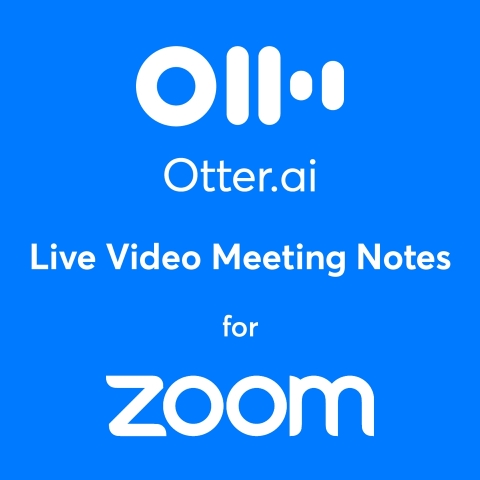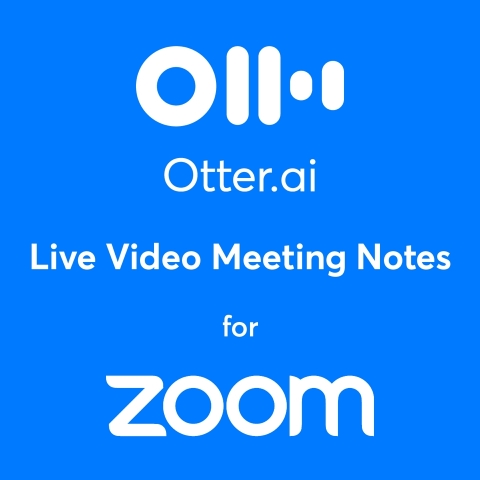LOS ALTOS, Calif.--(BUSINESS WIRE)--Otter.ai introduced today the availability of Live Video Meeting Notes, which enables participants to open a secure, live interactive transcript directly from a video conference, or after a meeting. Otter.ai Live Video Meeting Notes enables users to access some of the same real-time features available in Otter Voice Meeting Notes, launched directly from a video conferencing platform.
Otter Live Video Meeting Notes is available today for Otter for Teams and Zoom Pro subscribers or higher. This is the first of many video collaboration integrations. To support remote workers and distance learners, Otter.ai is offering two months of free service when users sign up for Otter for Teams using promo code: OTTER_RELIEF.
Otter Live Video Meeting Notes are ideal for business users working from home and students attending classes online who want to highlight, share, search, and review their notes. Team members can feel confident that their colleagues will generate and share secure quality notes so they can quickly get the information they need when they miss a meeting. Otter is an especially valuable productivity tool for business users without daycare or school support who are juggling back-to-back video meetings, may not be able to join a meeting, or want to refer later to the meeting notes.
“Virtual meetings have skyrocketed during the COVID-19 outbreak as organizations recognize that high quality voice meeting notes are a critical tool for employee productivity when collaborating within an office or in any virtual meeting,” said Sam Liang, CEO and founder of Otter.ai. “Otter usage with Zoom meetings has increased by more than 5X in the past few weeks and we’re seeing new sign-ups from remote workers and distance learning. Otter has transcribed more than 25 million meetings, accounting for more than 750 million transcribed meeting minutes to date.”
The Otter.ai Live Video Meeting Notes Zoom integration includes:
- Live transcription: All meeting participants can open the Otter.ai Live Transcript in the LIVE menu at the top of the Zoom window. Log into Otter.ai to highlight, comment, and add photos to the live meeting notes. Meeting hosts require Otter for Teams subscription.
- Post-meeting transcription: Otter.ai will automatically download Zoom cloud recordings for transcription. Available to all Otter.ai users.
- Headset support: Otter.ai Live Video Meeting Notes can capture both sides of a conversation when using headsets or earbuds.
“As an analyst who sits in as many as 15 meetings a day, both in-person and virtually, Otter.ai has been one of my top go-to meeting apps,” said Zeus Kerravala, Principal Analyst at ZK Research. “With the new Live Video Meeting Notes capability, folks can now access and annotate real-time notes during Zoom meetings. And since you can use Otter.ai with other video conferencing systems as well, all your notes are in one place.
Otter for Teams is an enterprise-ready web and mobile application that provides businesses additional collaboration, administration, and security capabilities, including:
- Real-time, shareable, and collaboratively annotatable transcription with Live Video Meeting Notes
- Team-wide custom vocabulary for boosting the accuracy of unique names, industry-specific terms, acronyms, and jargon
- Shared speaker voiceprints
- Centralized billing
- User management
- Reporting on usage statistics
- Two-factor authentication
“The Otter.ai transcriptions provide our students with futuristic note taking services in a world where distractions are plentiful,” said Joshua Hori, Accessible Technology Analyst at University of California, Davis. “As campuses work towards implementing universal design, Otter.ai has brought us that much closer in creating accessibility for all students, and allows us to focus our real-time captioning resources where needed.”
Otter.ai generates smart notes that sync audio, text, and images. Users can search, play, edit, organize, and share meeting notes from any device via the Otter Voice Meeting Notes app. The company developed and owns its proprietary stack, including automated speech recognition, speaker separation (diarization) and identification, word synchronization, and summarization. Otter.ai takes user privacy and data security seriously and has a strict privacy policy.
View Otter.ai’s pricing plans and features. See a demo of Otter.ai Live Video Meeting Notes for Zoom, check out the Quick Start Guide, or sign up here for Otter for Teams.
About Otter.ai
Otter.ai creates award-winning technologies and products that make valuable information from voice conversations instantly accessible and actionable. The Otter Voice Meeting Notes app uses proprietary artificial intelligence to generate secure, shareable, searchable, rich notes in real time that combine audio, transcription, speaker identification, inline photos, and key phrases. Otter.ai is backed by the first investors at Google, Tesla, DeepMind, and Facebook. Download Otter Voice Meeting Notes for iOS and Android, or visit us on the web at otter.ai.