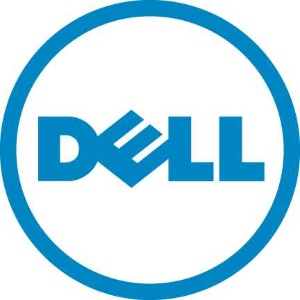ROUND ROCK, Texas--(BUSINESS WIRE)--Dell today announced three new members of its line of smart printers for medium-to-large organizations, expanding on its line of printers offering reliability, ease of management and improved productivity. The Dell Color Smart Printer (S5840cdn), Dell Smart Printer (S2830dn) and Dell Smart Printer (S5830dn) give companies new, accessible options for replacing legacy imaging devices with printers that better meet the needs of today’s workplaces.
“Companies that have not replaced their teams’ printers in the last two to five years might be surprised to discover how rapidly the technology has changed,” said George Toh, executive director, Dell Imaging. “Our new smart printers offer companies not only faster print times than their predecessors, but easier usability – meaning less frequent paper jams and more intuitive troubleshooting and setup – as well as other specialized features that make printing a true productivity enabler, even in today’s digital workplace.”
Dell’s three new smart printers make it easier than ever for companies to find a printer that meets the distinctive needs of individual teams or the workplace as a whole.
Dell Color Smart Printer - S5840cdn
The S5840cdn is a color, single-function A4 (letter-sized) laser printer, made to meet the needs of large workgroups sharing a printer in business environments such as banking institutions, schools and government offices with high print volumes. This smart printer is designed to help workers stay productive by offering the following:
- Reliability for improved productivity – The S5840cdn offers robust, state-of-the-art paper handling for virtually jam-free printing; flexible media handling so workers can print on a variety of media sizes, weights and types, including vinyl; optimized printer color calibration and unique low-melt toner formulation for exceptional print quality; and optimal productivity thanks to long-life imaging components. Plus, convenient onscreen self-help graphics provide clear and simple step-by-step instructions for troubleshooting and error recovery.
- Power and efficiency – Designed to meet today’s fast-paced business environment, the Dell Color Smart Printer - S5840cdn helps workers get jobs done fast and wait less at the printer with the fastest First Page Out Time (FPOT) priced under $1000*, as fast as 5.5 seconds. It also offers a powerful print processor to power through heavy workloads, featuring a 1.2 GHz quad core processor; reduced energy consumption without reduced performance; impressive speeds of up to 50 ppm color/black with a Typical Electricity Consumption (TEC) of only 2.3kwh/week.
- Ultimate user experience and versatility – This smart printer features an intuitive, smartphone-like color touchscreen control panel with assistive technology for maximum productivity and smooth and precise touch control using fingertips or pointing devices and convenient PC-free previewing and printing directly from a USB drive.
- Exceptional savings – This printer offers long-term savings with the lowest cost per page printing when using the optional high-yield toner cartridge. It also provides long-life imaging components that can last up to 150,000 pages to minimize costs and downtime, plus photoconductor unit drums that are covered with an ultra-durable coating to ensure print quality is as good at page 150,000 as it is on page one.
Dell Smart Printer - S2830dn
The S2830dn is a mono, single-function laser printer built for the needs of small teams sharing a printer in a general office or heavy-volume printing, such as in a clinic, nurse’s station, lawyer’s office, bank, pharmacy, school or anywhere multiple types of paper are often used. It is an ideal desktop laser printer for small workgroups and offers excellent reliability and affordability:
- Ease of use – The S2830dn is an easy-to-operate desktop laser printer for small workgroups in compact work spaces, with simple navigation and printer menu settings on an intuitive 2.4-inch color LCD, as well as convenient onscreen graphics with step-by-step walkthroughs for quick troubleshooting. In addition, it helps organizations keep sensitive documents private thanks to the secure-print feature with a PIN on the numeric keypad.
- Reliable performance – This smart printer offers reliable and uninterrupted performance with advanced paper handling, including state-of-the-art printer mechanisms and algorithms to keep paper jams at bay. Flexible media options enable users to print on different media types effortlessly, including specialty paper such as prescription forms, company letterheads and envelopes, with up to two additional, optional 250-sheet paper trays.
- High performance meets great value – Fast print speeds up to 40ppm, and First Page Out Time (FPOT) as fast as 6.5 seconds mean shorter wait times for employees, while outstanding value gives companies an easier path to ownership.
Dell Smart Printer - S5830dn
The S5830dn is a single-function A4 (letter-sized) mono laser printer with a robust and scalable body to handle varying business printing needs for larger organizations. This model was created for business, enterprise and government organizations who need low total cost of ownership, reliability, expandable options and a printer that can run smoothly with minimal IT intervention. Dell expects the S5830dn to particularly appeal to customers who require fast output, such as hotel check-in counters, retail pharmacists and distribution centers.
- Robust and scalable – The S5830dn makes it possible to stay efficient regardless of small or large print jobs, with outstanding First Page Out Time (FPOT) as fast as 4.4 sec and complete prints with exceptional speeds up to 63ppm. Flexible media handling means workers can print on a variety of media types, sizes and weights without hassle and have the option to add a wide range of paper-handling accessories, such as paper trays, staple finisher and output stacker. Workers also get uninterrupted performance with a robust, state-of-the-art paper handling mechanism for virtually jam-free printing.
- Intuitive and simple to use – The S5830dn’s intuitive 4.3-inch color LCD touchscreen control panel makes it easy to navigate and control printer settings, while convenient, PC-free printing lets workers print directly from a USB drive. Furthermore, convenient onscreen graphics with step-by-step walkthrough provide instant help for quick troubleshooting.
- Exceptional savings – This printer offers long-term savings with the lowest cost per page printing when using the optional Extra-High-Yield Toner Cartridge. This option, combined with the addition of optional paper input trays can help workers go much longer without having to replace toners or reload papers, while the ability to handle a variety of media and sizes, such as envelopes and odd sizes, is available without the need to purchase additional accessories.
“These smart printers are an exciting new expansion on Dell’s history of award-winning imaging products, demonstrating how we continue to innovate on the reliable printers we’re bringing to market,” said Bert Park, vice president and general manager, Dell Global Software and Peripherals. “Our goal is to increase workforce productivity through end-to-end simplicity, and this just gives our customers and distributors more specialized options than before.”
All three printers will be available May 24 in the United States, Canada and Mexico and can be purchased for the following prices: Dell Color Smart Printer (S5840cdn): USD $999; Dell Smart Printer (S5830dn): USD $999; Dell Smart Printer (S2830dn): USD $279. Customers in the U.S., Canada and Mexico can experience peace of mind when purchasing any of the new Dell printers. Prices listed include a 1-Year Limited Hardware Warranty and 1-Year Next-Business-Day Advanced Exchange for the S2830dn, and a 1-Year Limited Hardware Warranty and 1-Year Next-Business-Day On-site Service after Remote Diagnosis for the S5830dn and S5840cdn.
About Dell
Dell Inc. listens to customers and delivers innovative technology and services that give them the power to do more. For more information, visit www.dell.com.
*Based on Dell internal analysis, 2016